Chapter 2.3: Finding LevelSettingsLayer::init
Not all init functions are found on the vtable however. The only reason MenuLayer::init is on there is because it takes no extra parameters - so it overrides CCNode::init. However, if the init function has any parameters, it has a different name, or the class doesn’t inherit from CCNode, then you most likely won’t find it on the vtable (unless it is explicitly marked virtual).
Luckily, finding non-virtual init functions is still quite easy! As an example, let’s find the init function for LevelSettingsLayer!
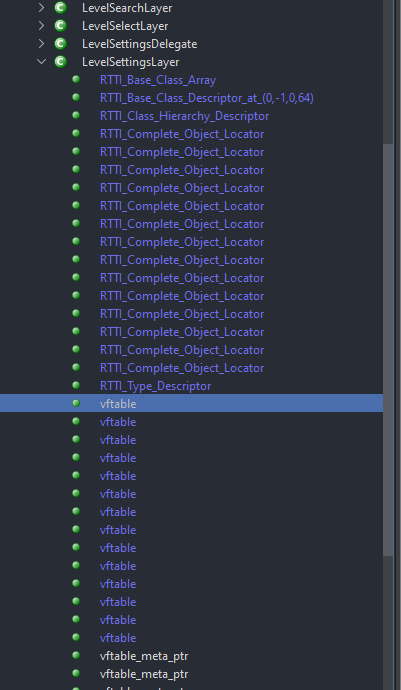
Let’s start as before by finding LevelSettingsLayer in the Ghidra class list (tip: you can use the search function at the bottom!). Click any of the vtables to navigate to that vtable in the disassembly view.
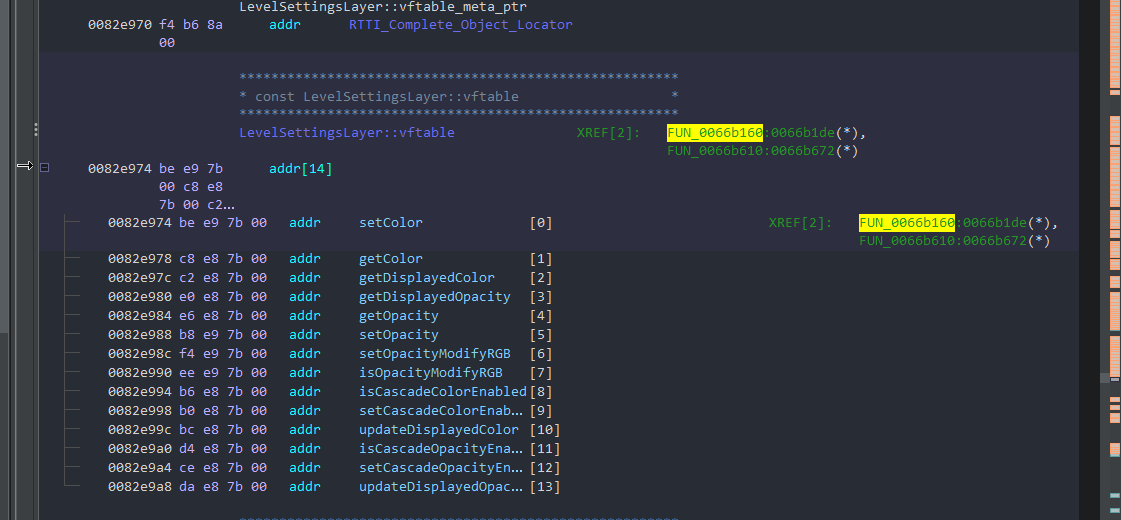
Now, check the XREFs - for most classes, there should be two [Note 1]. One of these is the constructor, and the other is the destructor. Pick one, and see which one it is - we are looking for the constructor.
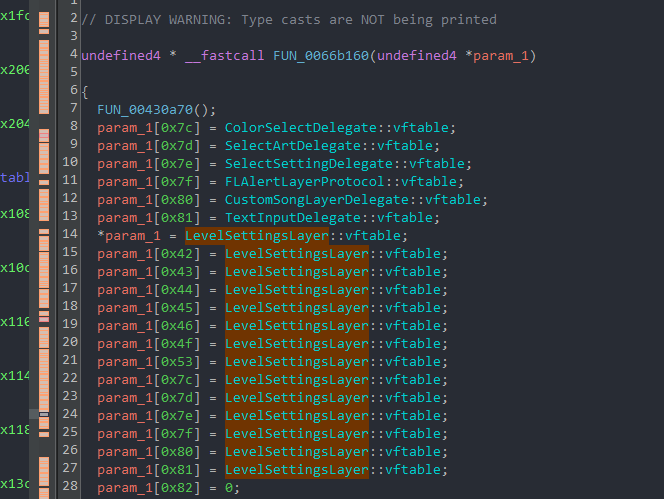
Ah, this is likely the constructor! You can tell this by the fact that it initializes a bunch of fields in the class pointer to their default values, as well as that it contains a single call to the base constructor. Although, the base constructor is unknown - double-click it to find out what it is!
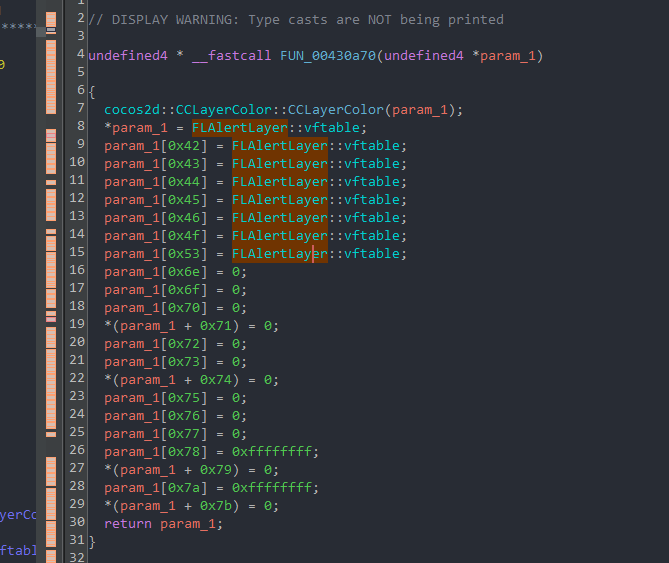
Judging by the vtables, this seems to quite clearly be FLAlertLayer’s constructor. So let’s rename the function to FLAlertLayer::FLAlertLayer and press Alt + Left Arrow to go back to the previous constructor (note: you may have to press it multiple times because Ghidra is quirky like that).
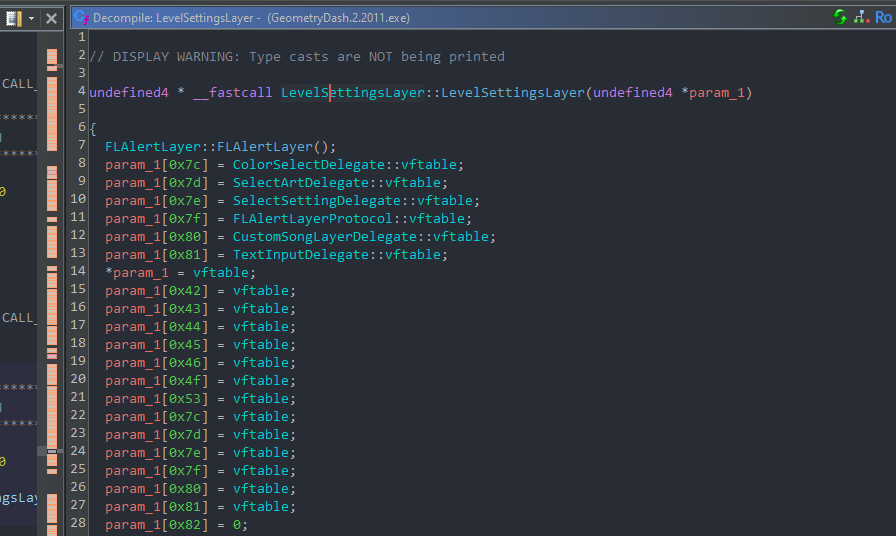
Now check the XREFs for the LevelSettingsLayer constructor. There’s likely only one [Note 1] - click it to follow the reference.
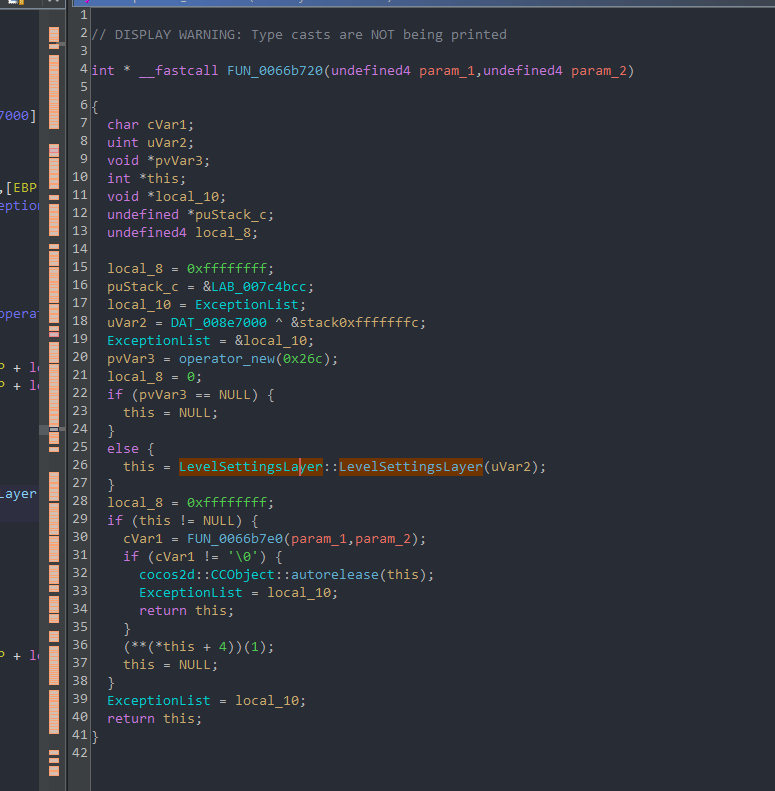
Hm, okay, let’s analyze this code a little bit. First it calls operator new, then it checks if that was null, then calls a function on the returned value, and if that function returned a truthy value, it calls autorelease and returns the value.
This looks very familiar - this is the structure of a create function:
LevelSettingsLayer* LevelSettingsLayer::create(...) {
auto ret = new LevelSettingsLayer();
if (ret) {
if (ret->init(...)) {
ret->autorelease();
return ret;
}
delete ret;
}
return nullptr;
}
We can be almost certain that this is the create function, which means that the one unknown function call we have before the call to autorelease must be LevelSettingsLayer::init - double click the function to make sure!
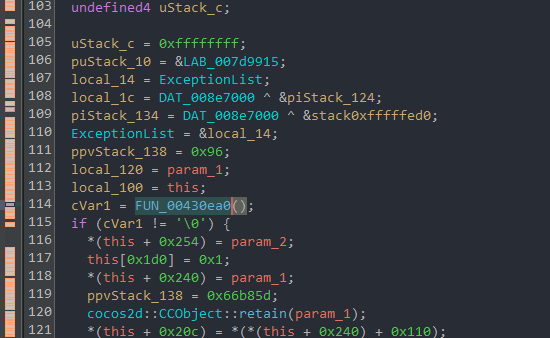
Hm, there’s a call to some unknown function at the start, whose return value the code checks to be truthy before doing anything else, and if it’s false then it does nothing but propagate that information up to the original caller. Sounds very similar to the structure of an init function:
bool LevelSettingsLayer::init(...) {
if (!FLAlertLayer::init(...))
return false;
...
return true;
}
Let’s make sure by checking out the unknown function’s body:
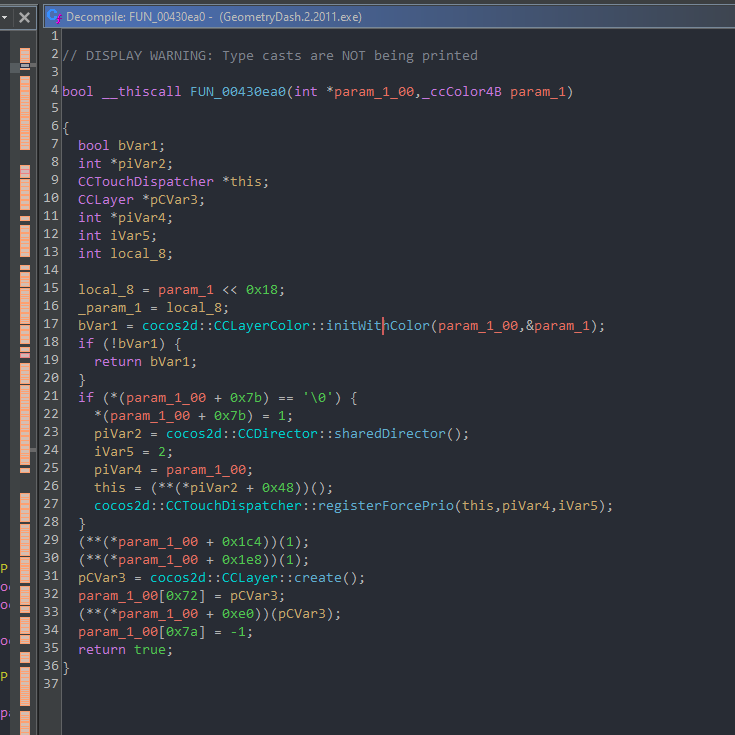
OK, this is clearly an init function. Since we know from the constructor that the base class of LevelSettingsLayer is FLAlertLayer, that means that this is most likely FLAlertLayer::init [Note 2]. That means that the other function we found is very likely LevelSettingsLayer::init as well, so let’s rename both approppriately:
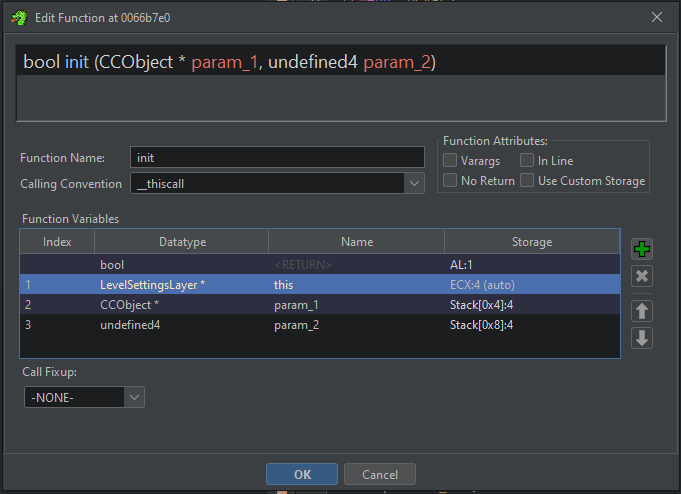
Well. Hmm. We know that any init function returns a bool, but what about these parameters? LevelSettingsLayer probably doesn’t actually take a bare CCObject* and undefined4 is definitely not the correct type - but how do we find the real ones?
And besides, what we have done know is still just educated guesses, though they are very good guesses. For example, we guessed that the name of the init function is init - however, it could also just as well be something like initWithObject. Could we gain a little more certainty? It would be really convenient if there was something we could compare this against - something we know to be correct.
Well, luckily, there is: Android!
Chapter 2.4: Comparing against Android
Notes
[Note 1] If there are multiple XREFs, it’s likely that either the create function for the class has either been inlined, or there are multiple or them - RE to find out what is the case!
[Note 2] The base
initcall is not necessarily a call to the actual base class’sinitfor two reasons: inlining and the code not doing that. You can figure out what is the case by comparing against Android (explained in Chapter 3)