Chapter 2.1: Reverse Engineering
At this point in this handbook, reverse engineering (RE for short) has been alluded to and referred to numerous times. At its core, it is quite simply the process of figuring out how something works. However, in practice with GD, this often involves having to read assembly code, understanding how your computer works, and a lot of other deeply low-level stuff. And even so, it is fundamental to making mods, as you can’t modify something you don’t understand. This is why this handbook has an entire dedicated Volume just for reverse engineering; it is difficult, it is complicated, and yet it’s super important. Every modder has to learn reverse engineering at some point or another, and it’s best to start early.
It should be noted that reverse engineering is also an ever-evolving skill; you’re never going to be done learning it. This Volume covers many important aspects of it, but it should by no means be treated as a comprehensive list.
But that’s enough preface. Let’s start actually REing!
Tools
There are a lot of tools GD modders use for reverse engineering, but some of the most common ones include:
- Ghidra
- IDA Pro (which every modder most definitely has legally bought 😉)
- x64dbg (Windows)
- Cheat Engine (Windows)
- ReClass (Windows)
- DevTools (Traditionally CocosExplorer)
- Slicer (Mac)
- LLDB
For this tutorial, we will be using Ghidra and x64dbg.
Setting Up Ghidra
First, download Ghidra and install it on your machine. Open it, create a new project, and you should see something like this:
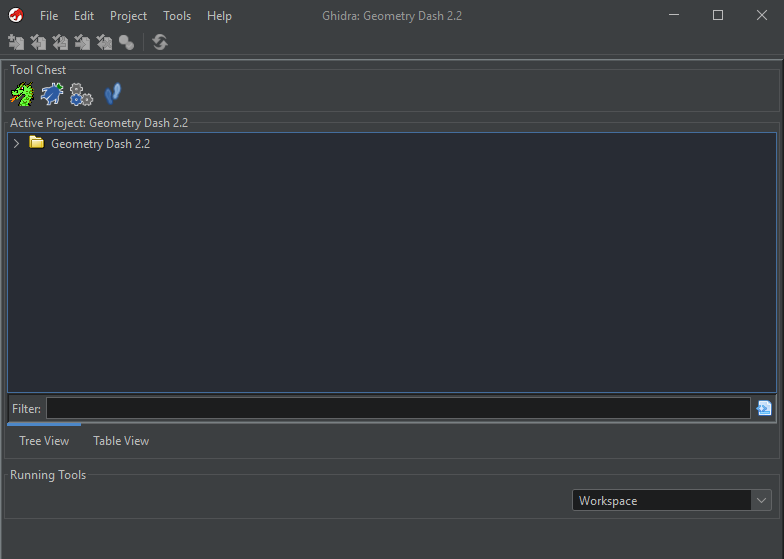
ℹ️ You can switch themes by going in
Edit > Theme > Switch...
Now, drag Geometry Dash’s binary (e.g. GeometryDash.exe) into the window, add it with the default settings, open it, and Analyze it with the default settings (if you’re reverse engineering Android, disable the Non returning functions: discovered option). Depending on your computer, analyzing might take a while - go grab another cup of orange juice while waiting for it to finish.
You should now see a window like this:
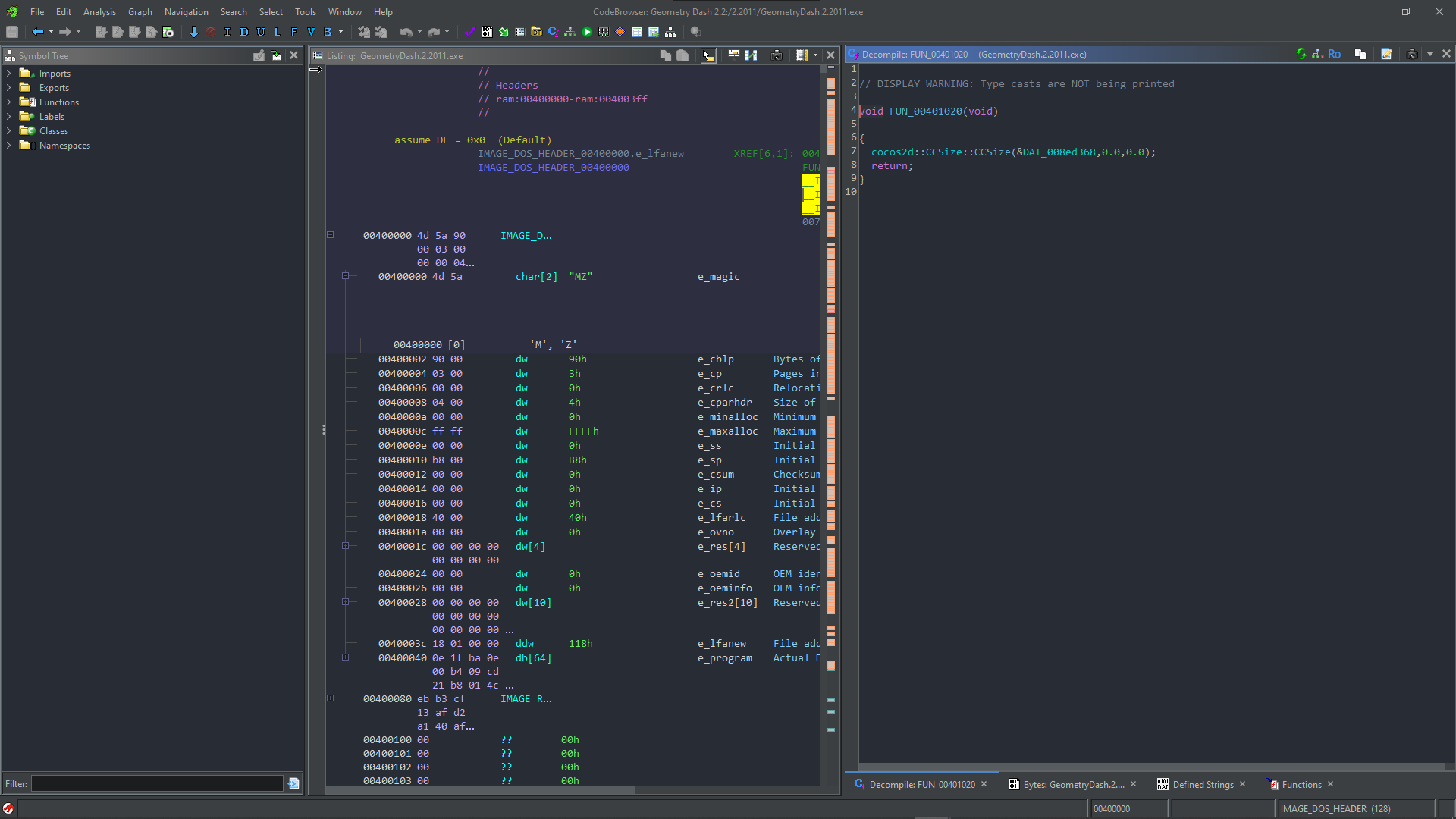
The three most important windows for our purposes are Symbol Tree, Listing, and Decompiler. You can close the others.
Now that we have Ghidra setup, it’s time to learn how we can find a layer’s init function.